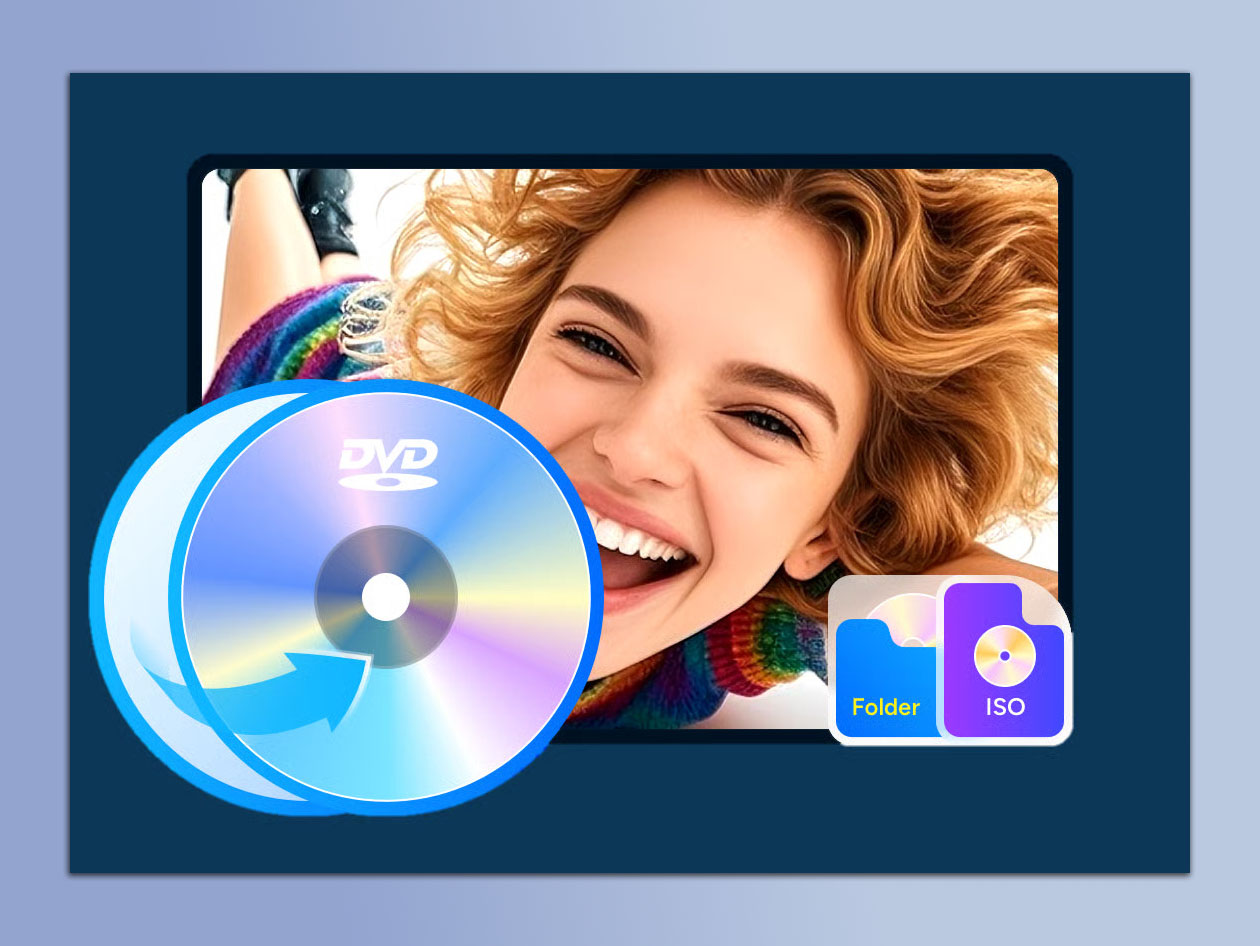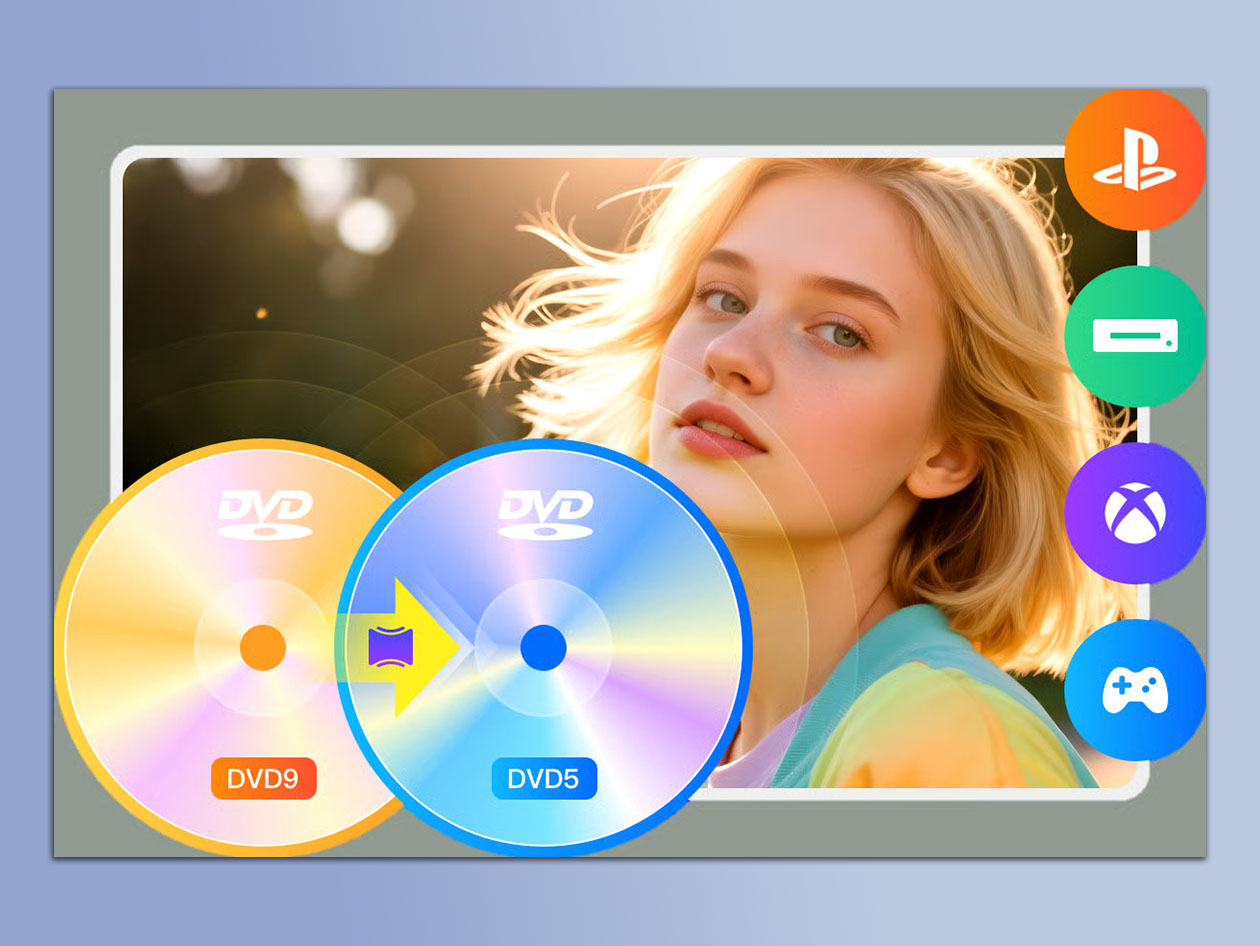Copy, Backup, and Preserve Any DVD with Professional-Grade Quality
DVDFab DVD Copy is a powerful DVD backup tool that lets you effortlessly back up your entire DVD collection with professional precision. It allows you to copy any DVD, including encrypted ones, to a blank disc, ISO file, or DVD folder while maintaining exceptional quality. With its advanced decryption technology, it automatically removes protections like CSS, region codes, and DADC, ensuring a smooth copying process. You can choose from six flexible modes—Full Disc, Main Movie, Clone/Burn, Merge, Split, and Customize—whether you want an exact 1:1 copy or smart compression from DVD-9 to DVD-5. When paired with DVDFab’s Cinavia Removal tool, you’ll enjoy clean, flawless audio in every backup.
Remove any old or new protection
-
Advanced Decryption: Automatically detects & removes any copy protection without any hassle before copying DVD, such as CSS (Content Scramble System), APS (Analog Protection System), RC (Region Code), DADC, etc.
-
Cloud Decryption Service: Ensures that even newly purchased encrypted DVDs can be decrypted timely and efficiently in the cloud server
Duplicate or compress any DVD in 1:1 quality
-
Lossless Backup: Creates true 1:1 copies from DVD-9 to DVD-9 or DVD-5 to DVD-5 while preserving original video & audio quality
-
Smart Compression: Compresses DVD-9 to DVD-5 with excellent playback quality on all DVD players
-
Multiple Output Formats: Copies content to blank DVDs, ISO image files, or VIDEO_TS folders with ease
Accelerated DVD copying performance
-
Batch Processing: Handles multiple DVDs or ISO/folder sources simultaneously at high speed
-
Six Copy Modes
-
Full Disc: Copy all the DVD content with or without compression
-
Main Movie: Copy the main movie title of DVD with or without compression
-
Clone/Burn: Clone DVD in a 1:1 ratio with no quality loss
-
Merge: Merge multiple DVD content in one DVD
-
Split: Split one DVD-9 into two DVD-5
-
Customize: Copy any titles/chapters you desire from the DVD
-
Custom Copying: Select specific titles, chapters, or content for personalized backups
Additional features
-
Metadata Support: Automatically adds movie information like title, cast, and cover art for media servers
-
Cinavia Removal Compatibility: Works with the Cinavia Removal tool to remove audio watermarks for flawless, lossless sound
How to copy DVDs in just a few clicks
- Launch DVDFab DVD Copy and load your DVD disc, ISO file, or folder into the program
- Select your preferred copy mode and choose an output type such as a blank disc, ISO image, or DVD folder
- Click Start to begin copying — you can even set the program to automatically shut down or exit once the process is complete